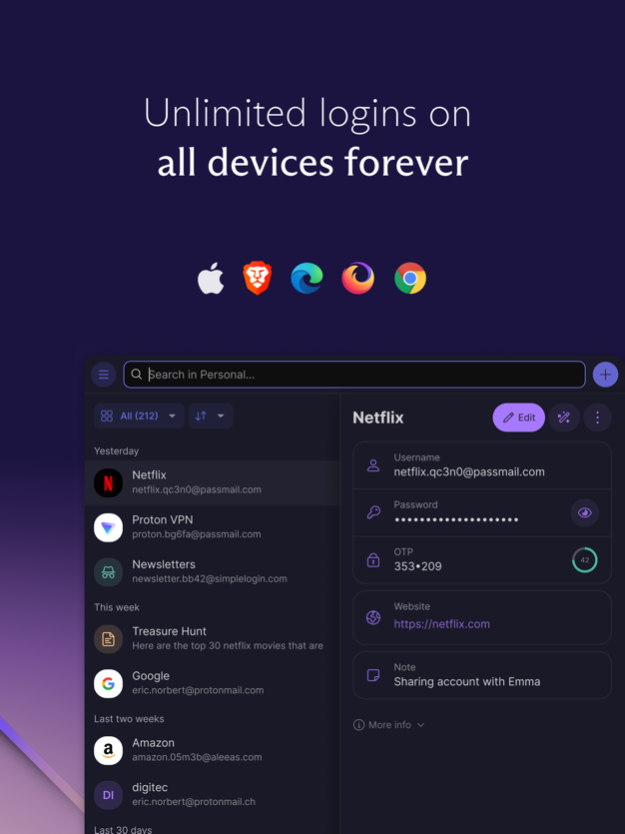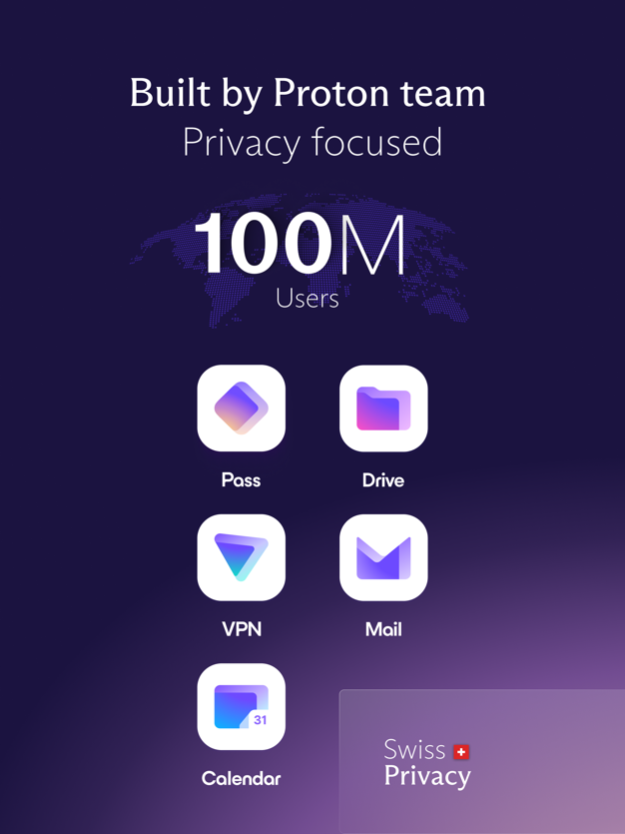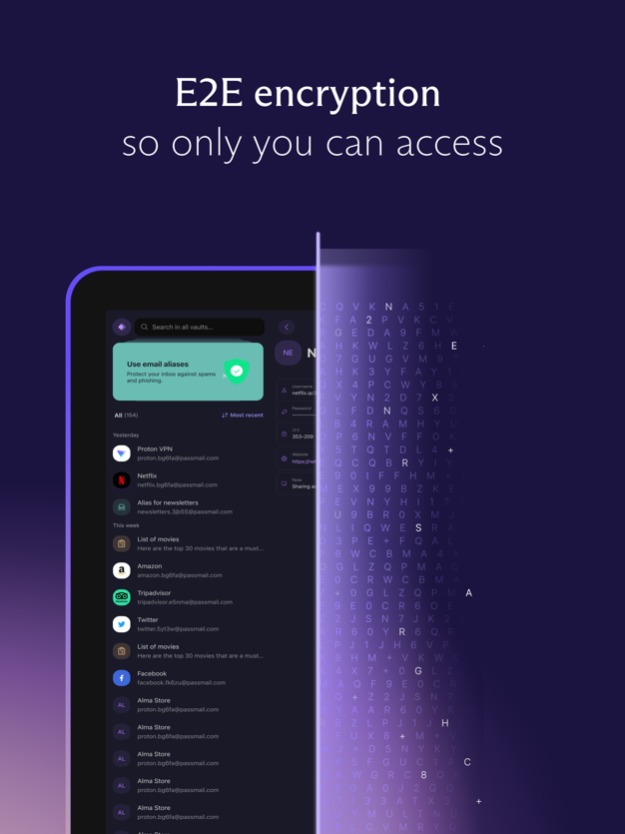Proton Pass - Password Manager 1.10.2
Free Version
Publisher Description
Get the password manager created by the scientists who met at CERN behind Proton Mail, the world’s largest encrypted email provider. Proton Pass is open source, end-to-end encrypted, and protected by Swiss privacy laws.
With Proton Pass, you get more than just a free password manager, you secure your online identity. Pass has no ads or data collection. You can use it for free forever on all your devices to create and store unlimited passwords on unlimited devices, autofill logins, generate 2FA codes, create email aliases, secure your notes, & more…
WITH PROTON PASS YOU CAN:
• Generate unlimited secure passwords: Safely generate and store an unlimited number of secure passwords for all your accounts. Avoid weak passwords and never worry about password security again.
• Protect your online identity: Whenever you sign up for a new online account, automatically create an alias to keep your actual email address protected.
• Sign in faster with Proton Pass autofill: You no longer need to copy and paste your username and password with our advanced autofill technology.
• Store and auto-sync unlimited logins on unlimited devices: You can create, store, and manage your credentials from anywhere with our browser extension and mobile apps.
• Share any data stored in Proton Pass securely: Share passwords, usernames, credit cards and notes securely with trusted contacts. Your data stays end-to-end encrypted, and you can revoke access anytime.
• Add security layers effortlessly: Protect your account with 2FA authentication and custom PIN protection. Activate Proton Sentinel for advanced security against targeted attackers.
PROTON PASS FEATURES INCLUDE:
• Built in 2FA authenticator: Enhance your accounts security with 2FA codes, easily generated within the app for any website and autofill when you log in.
• Secure Vaults: Organize & share login information, payment details and notes into secure vaults, which you can share with family, friends or co-workers.
• Email Aliases: With Hide-my-email feature, protect your identity by creating email aliases, preventing your personal email address from being disclosed or leaked.
• Credit Card Support: Securely store your credit card details for quick access.
• Sentinel Feature: Detect infiltration and account takeover attempts and stay informed with account security alerts.
• End-to-End Encryption: All your login data is protected with end-to-end encryption, ensuring that only you can access it.
• Multi-Device Sync: Access your data from anywhere, on any device, with seamless synchronization across all your gadgets.
• Biometric Login Access: Add an extra layer of security to Proton Pass by using your fingerprint or face to unlock the app.
• Spotlight Search: Easily find your information, with one click via iPhone Spotlight Search.
• Bookmark items: Pin frequently needed items to the top of your Proton Pass app and browser extension to easily find them.
• Bulk edition: Activate bulk edition to handle items in a hassle-free way.
• Item history: Keep track of your item changes with item history, knowing when you last changed any login information.
• Encrypted Notes: Safely store sensitive information within the app, accessible only to you.
• Offline Access: Access your stored passwords and notes in Pass from anywhere, even when your device has no internet connection.
• Open Source: Trust is built on transparency. Proton Pass is open source, allowing you to verify our security claims for yourself, like all Proton services.
• Easily import passwords: Easily import passwords from any password manager or CSV file.
• No Ads or Data Collection: Proton Pass is ad-free and does not collect your personal information.
For more information, visit: https://proton.me/pass
Our open-source code base: https://github.com/protonpass/ios-pass
Terms of service: https://proton.me/legal/terms
Learn more about Proton: https://proton.me
Apr 17, 2024
Version 1.10.2
Improvements:
- Preserved item history when moving between vaults
- Enhanced app accessibility
Fixes:
- Resolved inability to edit custom fields when dealing with a large quantity
About Proton Pass - Password Manager
Proton Pass - Password Manager is a free app for iOS published in the Office Suites & Tools list of apps, part of Business.
The company that develops Proton Pass - Password Manager is Proton AG. The latest version released by its developer is 1.10.2.
To install Proton Pass - Password Manager on your iOS device, just click the green Continue To App button above to start the installation process. The app is listed on our website since 2024-04-17 and was downloaded 1 times. We have already checked if the download link is safe, however for your own protection we recommend that you scan the downloaded app with your antivirus. Your antivirus may detect the Proton Pass - Password Manager as malware if the download link is broken.
How to install Proton Pass - Password Manager on your iOS device:
- Click on the Continue To App button on our website. This will redirect you to the App Store.
- Once the Proton Pass - Password Manager is shown in the iTunes listing of your iOS device, you can start its download and installation. Tap on the GET button to the right of the app to start downloading it.
- If you are not logged-in the iOS appstore app, you'll be prompted for your your Apple ID and/or password.
- After Proton Pass - Password Manager is downloaded, you'll see an INSTALL button to the right. Tap on it to start the actual installation of the iOS app.
- Once installation is finished you can tap on the OPEN button to start it. Its icon will also be added to your device home screen.